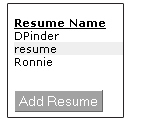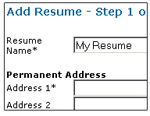HOW DO I CREATE A RESUME?
| We make creating a well formatted resume, cover letter or thank you letter very simple! | |||||||||||||||
|
|||||||||||||||
I went on the Internet trying to find an affordable resume building or writing service when I stumbled upon this web site. Get Noticed First helped me build my resume and provided me with valuable job advice.
Thank you GNF!
Oliver Brown
Philadelphia, PA
Services| Resume Questionnaire | FAQ| Contact| About| Privacy| Legal| Site Map| Blog
© 2005 - 2024 GetNoticedFirst.com - Free resume maker, creator, builder | Nuts and Bolts Web Design, All Rights Reserved.